I wanted to test something involving Exchange so I opened my d:\Virtual Machines folder on my system and searched for something with exchange on it. I found MBX01 and booted the VM. Oddly I couldn’t log on using my domain admin. It got an error saying the password was wrong. So I logged on using the local administrator. In the event viewer we can see that the machine has been offline for a year + 7 days. However according to AskDS: Machine Account Password Process a machine which is offline for a long period of time should be able to connect to the domain without issues. Either way, if you got the following events in your event log:
NETLOGON, Event ID 3210
This computer could not authenticate with \\DC01.home.local, a Windows domain controller for domain HOME, and therefore this computer might deny logon requests. This inability to authenticate might be caused by another computer on the same network using the same name or the password for this computer account is not recognized. If this message appears again, contact your system administrator.
GroupPolicy, Event ID 1129
The processing of Group Policy failed because of lack of network connectivity to a domain controller. This may be a transient condition. A success message would be generated once the machine gets connected to the domain controller and Group Policy has succesfully processed. If you do not see a success message for several hours, then contact your administrator.
TerminalServices-RemoteConnectionManager, Event ID 1067
The terminal server cannot register 'TERMSRV' Service Principal Name to be used for server authentication. The following error occured: Access is denied.
Then I would suggest you reset the machine account password as a possible solution. KB325850: How to use Netdom.exe to reset machine account passwords of a Windows Server domain controller has a nice explanation on how to perform this procedure. The following command can be used:
netdom resetpwd /s:dc01.home.local /ud:home\tvl /pd:*
The command is run on the server which is having issues and the dc01.home.local is a reachable DC. home\tvl is a user with enough privileges in AD to reset the password for the given computer. /pd:* will ensure the command prompts for the password. To finalize the procedure, reboot the server.
As a possible alternative solution: you can re-join the server to the domain. I prefer the password reset though, seems cleaner. When rejoining a server to the domain I like using the following trick: instead of the traditional workgroup,reboot, domain & reboot again, I just change the FQDN of the domain into the NetBIOS name of the domain. Hence I only have to reboot the server once and the server never left the domain…



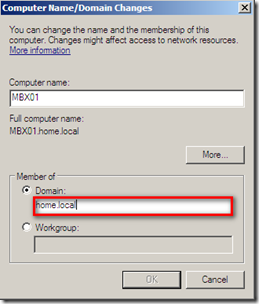






No Response to "Waking Sleeping Beauty"
Add Your Comment