Over the past few months I’ve been working more and more on Azure and here is a small tip I’d like to share. I’ve seen various customers that are not aware about the following:
Whenever you start the first VM in a cloud service, the cloud service gets a public IP from the Azure infrastructure. Suppose you have an IIS server in it and you want to expose it to the internet, you might create a 443/80 endpoint for it. In order to point users to it you’ll probably rather want http://web.contoso.com than http://contosoweb.cloudapp.net Chances are you’ll start fiddling around in your public DNS zone. If you want to achieve this, there’s some options for you:
- Create a CNAME (alias) record web.contoso.com –> contosoweb.cloudapp.net
- Creata an A record web.contoso.com –> public IP of the cloud service
Which option you prefer is up to you, but watch out with the last option! By default cloud services get a dynamic public IP. Once all VM’s are stopped (deallocated) in the cloud service, the cloud service stops as well and the public IP is released. Whenever you start your VM’s again, they’ll be no longer reachable on that old public IP! There’s an option to reserve your IP though, you can even reserve 5 for free with each subscription. For pricing details: http://azure.microsoft.com/en-us/pricing/details/ip-addresses/
Some relevant screenshots:
Before: “Virtual IP-Address” > Dynamic
After: “Virtual IP-Address” > Reserved
Assigning an IP is pretty straight forward, first we create one:
Then we reserve it:
Note: the reserved IP will not be the same as the IP currently in use, so make sure to coordinate this with your DNS record update!
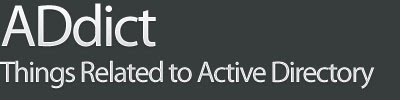









0 comments