I’ve got a customer running some virtual machines on the Azure IAAS platform, and when doing a quick checkup I found the following recurring events in the event log:
- The volume (C:) was not optimized because an error was encountered: Neither Slab Consolidation nor Slab Analysis will run if slabs are less than 8 MB. (0x8900002D)
- The volume Temporary Storage (D:) was not optimized because an error was encountered: Neither Slab Consolidation nor Slab Analysis will run if slabs are less than 8 MB. (0x8900002D)
- The volume Data (F:) was not optimized because an error was encountered: Neither Slab Consolidation nor Slab Analysis will run if slabs are less than 8 MB. (0x8900002D)
Sample event:
I’m aware that Windows does maintenance on a regular base all by itself. One of these tasks is a scheduled defrag:
You’ll probably see that there’s no trigger for this particular task, yet it runs regularly! That’s because there’s another scheduled task called “regular maintanance” who calls this specific task. An excellent writeup can be found here: DataToHelpThePeople: Maintenance at 3AM in the Morning
I did some googling and I quickly came accross this: KB2964429: Storage Optimizer memory use increases when it runs on thin provisioned LUNs
From that article: There's no need to run Storage Optimizer on thin provisioned LUNs that use an allocation size (also known as slab size) of less than 8 MB. Thin provisioned LUNs that have a smaller slab size manage space more efficiently, and the benefits of defragmenting them are not as great.
So that got me curious, how big is the allocation size on these volumes? We can find this information using diskpart:
After selecting a given volume, execute “filesystem”. In our example we have 4 MB which is, as the erorr states, less than 8 MB. Both the OS disk and the Temporary Disk have 4 MB which is the default I guess. My custom disk (F:) also has this value.
If we check the action of the scheduled task we can see that this is the command being executed: %windir%\system32\defrag.exe -c -h -k -g –$ If we execute that command manually, the same events are logged.
From defrag.exe /? I can tell that we could ommit –k in order to avoid slab analysis and consolidation. However upon executing the command I’m not really sure much happens in the background.
In the following screenshot you can clearly see that for each volume an event with ID 258 is logged: The storage optimizer succesfully completed retrim on XYZ. This events are NOT logged when I run the defrag command without the –k switch.
Your first reaction might be to disable this scheduled task all togehter. You might not care about fragmentation. But you might care about your billing statement… If you care check: fabriccontroller: Release unused space from your Windows Azure Virtual Hard Disks to reduce their billable size Bottom line: whenever this maintenance tasks finds unused storage it reclaims it and lowers the overall VHD size. Which means you pay less for your storage account!
I’m not really sure how to move forward. On the one hand I really detest recurring, safe to ignore, errors in events logs. But I don’t like changing system stuff like this without some official guidance. So if you got something to add, feel free to comment!
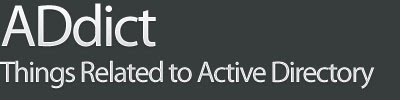











9 comments