One of the steps is to import the FIM Synchronization configuration when performing a FIM Configuration Migration. During my last migration I received the following error message nearly at the end of the process:
In words:
An error was encountered while trying to update the metaverse configurations The synchronization rule’s boolean constant flow must only use ‘true’ or ‘false’. Import attribute flow rules update FAILED.
So I opened up the Synchronization Service management console and started to look for an SR with a boolean in it’s flow.
Found!:
It seems we have “membershipLocked” being set to false for an ISR. This information (the attribute flow updates) are stored in the MV.XML file which are located in the directory you exported to/ are importing from.
When you search for that attribute you will see that the export replaced the “false” by “0”. Simply change it back to “false” and rerun the import.
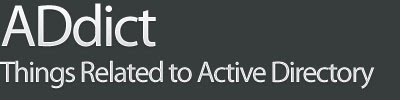













0 comments