I’m not sure anyone else besides me finds this piece of information important, but sometimes I like to know which AD FS server issued the actual claims. That’s when multiple servers are joined to the ADFS farm of course. For instance when trying to find out whether the load balancing is acting like it should or just to make sure you are watching the event log or debug logs on the correct server. Here’s a simple way to do it. There might be other more elegant ways as well. If you have some I hope you drop a comment!
First I started by creating an additional attribute store:
The store is of the type SQL:
And here’s the connection string:
Server=\\.\pipe\MICROSOFT##WID\tsql\query;Database=AdfsConfiguration;Integrated Security = True
In my case I’m using the Windows Internal database instance used by the ADFS service. Whether to use WID or SQL for ADFS is a discussion which I will not touch here. By using the WID we can safely assume it’s available and accessible on all ADFS servers. If you were to use a SQL server instance that should be reachable from each ADFS server as well. Just update the connection string to use your remote SQL server instance in that case.
Now we’ll add the claim rules of our application to issue the ADFS server name:
As you can see by using the SQL query “Select HOST_NAME() As HostName” we can determine the hostname of the ADFS server issuing the claim. I’m not even sure “AS HostName” has to be in there. I just copy pasted this from some SQL blog ; ). That query will give you the hostname of the client talking to SQL, in this case the ADFS server. And here’s the result:
I am not saying it’s a good idea to have this rule active all the time as querying additional stores probably comes with a performance penalty, but it might be very convenient for test environments or for temporary situations.
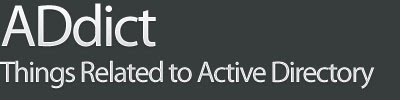









0 comments