As mentioned by Anthony in the following topic on the TechNet forums: FIM Password Client Branding? there is a new setting made available to customize the QA gate. When users are registering for SSPR they have to answers various questions, some might be bothered what will happen with the answers. By setting a registry key you can now explain your policy regarding the SSPR functionality or regarding their answers. I assume you need build 4.0.3561.2 or higher for this to work.
[Update] As stated by Anthony in the comments: build 4.0.3558.2 or higher is ok.
This is how the registration QA looks like without the key set:
This is how the registration QA looks like with the key set:
How to configure this? On each client which has the SSPR add-ins installed you have to create a registry value below the following key:
- HKEY_LOCAL_MACHINE\SOFTWARE\Microsoft\Forefront Identity Manager\2010\Extensions\GatePlugins\45C4D8BB-D34C-453d-8346-C9061A2A1E4C
- New String (Reg_SZ) with the following name: PrivacyLink
- The value for the entry: http://yourwebserver/policylocation
You can easily achieve this with group policy preferences, or just use the FIM 2010 Group Policy Templates.
With thanks to Anthony Ho for the formation.

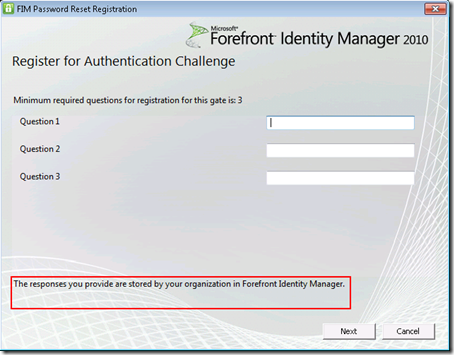
![image[10] image[10]](https://blogger.googleusercontent.com/img/b/R29vZ2xl/AVvXsEgRHDih1M1dM1jKdvcPrzHpmk2k7PbPW1pXDQmJ6eFCMnCQoBQmNQbPEcc8OHHysHXij3fxoU8MyFeaLDuMw-Z4ztlmDW57SXrtZSr6FIqvp75fHYJNPxh1SKDretICNGkhir1lWdZNPA/?imgmax=800)
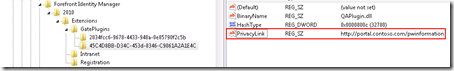





3 Response to FIM SSPR: QA Gate Policy URL
I believe the minimum build is
4.0.3558.2
http://support.microsoft.com/kb/2272389
Thanks for the feedback!
I was able to add the link but it only appears when the user log on to windows and using the Portal option to complete the registry the link doesnt appear.
Any suggestion to fix this?
Thanks
Add Your Comment