For those interested in the look and feel of the new Web Application Proxy role, here’s some screenshot of a fairly simple next next finish setup.
The installation:
Remark: seems I’ll have to add a server to my lab environment
The Configuration:
The Management Console:
Open the Remote Access Management Console
The Publish New Application Wizzard:
Remark: read the explanation of the ADFS selection bullet, it’s fairly descriptive.
Seems like basic internal <> external stuff.
Remarks:
- Active Directory Federation Services and Web Application Proxy can’t be combined on one server.
- Active Directory Federation Services is to be installed in your domain before you can install the Web Application Proxy as you need to specify it.
- Selecting Pass-Through on the Preauthentication screen will skip the Relying Party selection and then your application will handle the authentication. This will break your users their SSO experience though.












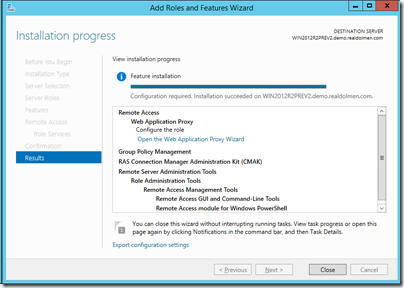


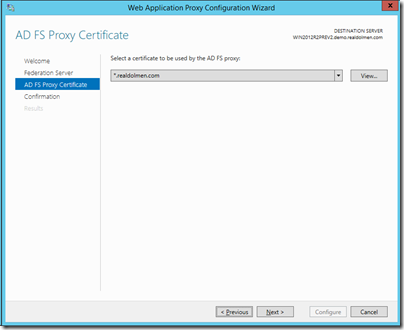



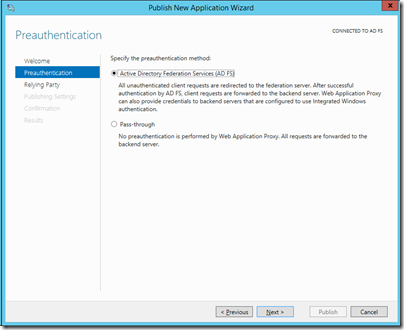







1 Response to Windows 2012 R2 Preview: Web Application Proxy Installation Screenshots
Add Your Comment