Recently I came across the following error when trying to import a FIM Synchronization Server configuration:
In words: Failed to connect to the specified database. The extension operation aborted due to an internal error in FIM Synchronization Service.
Not only was I seeing this when importing the configuration, but also when manually trying to create a FIM MA. Whilst it says it has problems trying to connect, it has nothing to do with either the database or FIM Service base address. Even filling in random stuff results in this error immediately. So something had to be wrong with the Synchronization Service or the management console.
The odd thing was that I didn’t had this error when migrating from Development to Test or Test to Acceptance. So what was off with the Production server?! After a bit of googling I stumbled upon this post:
TechNet Forums: FIM 2010 R2 Error when creating FIM MA
Well I can tell you, I wasn’t going to install .NET 4.0 on the Dev, Test, Acc environment just because a fresh installed FIM server was behaving odd. After looking around on the server and verifying all installed updates I couldn’t find anything specific until I verified the installed software. Seems that somewhere in the staging process of the server the “Microsoft .NET Framework 4 Client Profile” got installed. I didn’t saw it on the other servers, so I went forward, uninstalled, rebooted and voila!
I’m not sure whether a lot of people will stumble on this, but for those that do, I hope this post helps!

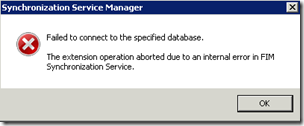





No Response to "FIM 2010 R2: Create FIM MA error"
Add Your Comment