Recently we installed the KB (KB958830) which adds the Remote Server Administration Tools (RSAT) to a Windows 7 computer. Installing this KB is a two step process: first you install the bits, afterwards you enable the required tools in the Turn Windows features on or off section of the Windows Configuration Panel.
In our case adding tools like Active Directory Users & Computers (ADUC) went fine, but we were unable to add the Active Directory Administrative Center:
Clicking OK starts the configuration of the selected components:
Which finally result in:
In words: An error has occurred. Not all of the features were successfully changed.This is followed by a prompt to restart the computer. In my case I ignored this. After some googling I started suspected are favorite trouble-causer: Antivirus. So I started the McAfee console as an Administrator, unlocked the interface and disabled the On Access Scanner. Remark: in order to do so you first need to stop the Access Protection.
And now I could check the Active Directory Administrative Center and the configuration finishes gracefully… Probably some exclusion would fix this for good, however for now I lack time to dig deeper…
Also related, in the Event Log, below the Setup section, I found the following event entry:
Update RemoteServerAdministrationTools-Roles-AD-DS-AdministrativeCenter of package KB958830 failed to be turned on. Status: 0x80070643.
Perhaps this might help people finding this post faster.





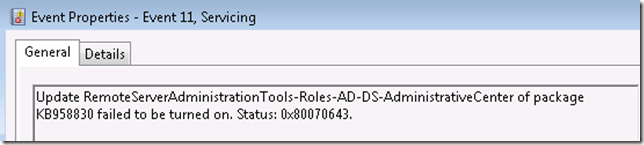





16 Response to Windows 7: Configure RSAT Fails
Ah McAfee...Thanks for the tip!
Cheers Mate
It took a lot of digging to find this post, but I stopped all of the McAfee Services and was able to turn on the AD features I needed. Thanks for the tip.
Many thanks - this wasn't easy to find but turned out to be the root cause. We'll be reporting it to our account managers at McAfee.
awesome, disabling McAfee fixed it. Thank you so much for posting this.
Thank you, this is the only solution that worked for me.
THIS DID NOT WORK. I DO NOT HAVE ANY ANTIVIRUS ON MY COMPUTER.
Excellent tip. Thank you very much it worked after struggle with this error.
that's it. THX
life saver!!!!
I know this is probably old but I just discovered that at my company, we had to enable Virtualization in the BIOS of the newer PCs before it could work. I think the Hyper-V manager add-on in the RSAT suite of tools requires it.
Weird. Indeed if you want to run Hyper-V on your Windows 8 machine you'll need the virtualization feature enabled in your BIOS. But for the management I don't expect that to be necessary.
thanks. working good!
click here
Just ran into this issue my self. You would think McAfee would have this logged in the onAccess log or something like that wouldn't you?
I don't really know whether it was the on access scanner that blocked something or whether something else of McAfee was into play... In this case I was glad the issue was resolved and didn't digged any deeper.
It worked for one of my domain clients, as well, thank you!
Add Your Comment