As I’m curious what might have changed in the Windows 8 Developer Preview I decided to promote a server to a Domain Controller. As I’ve done plenty times before I just did “start – run – dcpromo”:
However this time a message pops up that we can no longer do this and have to use the Server Manager experience. Fine by me.
So off we go: the Server Manager has been revamped and extended. Just click add roles.
There seems to be a scenario-based installation,but that’s just for Remote Desktop Services.
Some fancy server selection options.
Just Check AD DS
Required features to be added
Now this is convenient: you get the choice to add some additional features on your way out
Next
Install
Tumdidum
Ready
Back in the server manager we will see a message saying we now need to execute the domain controller configuration part.
Click it, you’ll see an overview of pending tasks.
Scroll to the right and click “Promote this server to a domain controller”
Choose a name for your root domain
I just picked the new Windows Server 8 DFL/FFL
Defaults for my lab or just fine
Now we are presented with an overview of the settings. Read carefully, it says: “The NetBIOS name of the domain: automatically calculated”. Often this might be just fine, but whereas in the past you could specify it in the GUI when following the advanced route, now we will have to go command line.
And very nice: the view script button shows us the outcome of our clickings in the equivalent PowerShell script:
When clicking next some prerequisites are checked. The outcome was red, I didn’t saw that one coming. It seems to be complaining about the DFL I picked…
Back to the DFL selection I lowered it to Windows 2008 R2 and went forward again.
All is fine now.
However I backed out the GUI as I wanted to try to PowerShell script:
#
# Windows PowerShell Script for AD DS Deployment
#
Import-Module ADDSDeployment
Install-ADDSForest `
-DatabasePath "C:\Windows\NTDS" `
-DomainMode "Win2008R2" `
-DomainName "addict.local" `
-DomainNetBiosName "ADDICT" `
-ForestMode "Win2008R2" `
-InstallDNS:$true `
-LogPath "C:\Windows\NTDS" `
-RebootOnCompletion:$false `
-SafeModeAdministratorPassword (Read-Host -AsSecureString -Prompt "Enter Password") `
-SYSVOLPath "C:\Windows\SYSVOL"
I could have set "RebootOnCompletion”, but I wanted to see the result of the command.
After rebooting I decided to check the DFL/FFL raising again:
So I guess we will have to wait for that. In the near future I might be adding additional postings regarding Windows 8 Server. However this is all pretty early and stuff might be left out in the final version of course.

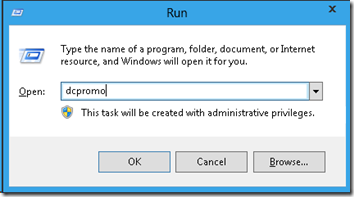













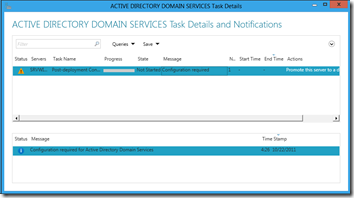

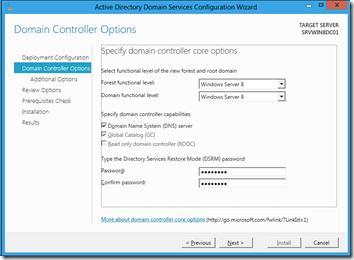
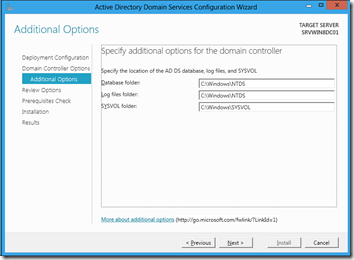

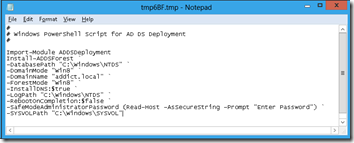
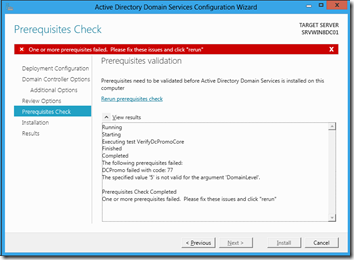



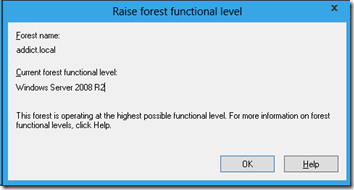






No Response to "Windows 8 (Dev Preview): Install A Domain Controller"
Add Your Comment