Somewhere in the past year I started writing the stuff below. I had a specific DNS issue I was looking into. Sadly I never found the real solution, but I found the troubleshooting information interesting enough to save it for future use. The case: there are multiple servers which have one network interface but have multiple IP addresses on them, typically web servers. We prefer them to only register their “primary” IP address in DNS. In order to achieve this we uncheck “Register this connection’s addresses in DNS” and create a static A (and PTR) record for the hostname and the primary IP.
However we are seeing that some of these records seem to disappear after a while.Here’s someone with the same problem: Serverfault.com: Disabling DNS registration on Server 2008 R2
In the end I was able to reproduce this for a given machine:

Enable DNS Client Events logging:

Enable DNS Debug Logging:

And in order to reproduce I made sure both the A and PTR records were gone. Typically A record was disappearing, but PTR remained in place. So I made sure to manually delete the PTR record.
Then we go ahead and create our static record:

And the resulting record:

So in theory, even if scavenging were enabled, it shouldn’t affect this record.
Now we fast forward in time. To be more precise, I found out that the deletion for this specific record was occurring every hour. Using repadmin it’s pretty easy to see when exactly the deletion occurred:

And with AD Auditing enabled:

For more on enabling auditing: Acefekay: DNS Records disappearing and DNS auditing.aspx
So for example at 16:10:22 the DNS debug log shows us the following:

I highlighted the TKEY query as this made me suspect that Dynamic Updates were involved. TKEY is the negotiation for secure updates if I’m not mistaken. You can read more about that there: Technet: DNS Processes and Interactions (Example: How dynamic update works)
On the server I could also see some related events appearing in the DNS Client Events log:



So Dynamic Updates seemed to be removing our statically created records, but it wasn’t active. How is that possible?!
For starters I stumbled upon this KB article: KB2520155: DNS Host record of a computer is deleted after you change the DNS server assignment But that didn’t seem to be applicable as we weren’t touching DNS server settings in any way.
As indicated in the beginning of the explanation there was a post with same problem: Serverfault.com: Disabling DNS registration on server 2008 R2 The solutions provided didn’t seem interesting to me. I tried the netsh command, but it was already set to “none”. Setting a registry key seemed to be a lot of hassle for something which should work right away. I was looking for either a hotfix or a proper way to configure it.
And then I stumbled upon this: Social Technet: Single machine will register all IP addresses in DNS - want to register only one
This led to the following KB articles:
· Vista/ Windows 2008: KB975808: All IP addresses are registered on the DNS servers when the IP addresses are assigned to one network adapter on a computer that is running Windows Server 2008 SP2 or Windows Vista SP2
· Win 7/ Windows 2008 R2: KB2386184: IP addresses are still registered on the DNS servers even if the IP addresses are not used for outgoing traffic on a computer that is running Windows 7 or Windows Server 2008 R2
As far as Win7/ Windows 2008 R2 is included, this hotfix is included in SP1.
After you install this hotfix, you can assign IP addresses that will not be registered for outgoing traffic on the DNS servers by using a new flag of the netsh command. This new flag is the skipassource flag.
>> This makes me wonder if this only affects DNS registration or also “outgoing TCP/IP traffic”: e.g. can we assume that all outgoing traffic will use the primary IP? This would be useful in firewall scenario’s. From what I read here (Technet: Set-NetIPAddress> -SkipAsSource) I think it does.
Sidenote: IP Address selection for outgoing traffic (Blogs.technet.com: Source IP address selection on a Multi-Homed Windows Computer )
The server will use the 192.168.1.68 address because it has the longest matching prefix.
To see this more clearly, consider the IP addresses in binary:
11000000 10101000 00000001 00001110 = 192.168.1.14 (Bits matching the gateway = 25)
11000000 10101000 00000001 01000100 = 192.168.1.68 (Bits matching the gateway = 26)
11000000 10101000 00000001 01111111 = 192.168.1.127 The 192.168.1.68 address has more matching high order bits with the gateway address 192.168.1.127. Therefore, it is used for off-link communication.
In order to use SkipAsSource we have to add additional address from the command line:
· Netsh int ipv4 add address <Interface Name> <ip address> <netmask> skipassource=true
In order to verify this we can execute the following command:
· Netsh int ipv4 show ipaddresses level=verbose
Important remark: there’s also a hotfix for this “feature”: KB2554859: The "skipassource" flag of IP addresses is cleared after you use the GUI to change IP settings of a network adapter in Windows 7 or in Windows Server 2008 R2 It seems that if you use the GUI to modify the “Register this connection’s addresses in DNS” setting it will actually clear the skipassource flag! This hotfix is NOT included in SP1.
Without knowing this already seems to be active for some servers! In fact it seems that Windows Failover Clustering uses this to avoid the “VIPs” to be registered as the hostname.
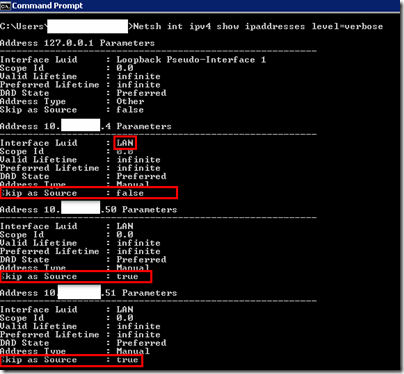
Contrary to most of my other blog posts this one isn’t as polished or a nice wrap-up, but still to me it has some valuable bits of information regarding DNS troubleshooting as such it goes into my personal archive.




![clip_image001[5] clip_image001[5]](https://blogger.googleusercontent.com/img/b/R29vZ2xl/AVvXsEiwoJYyLw2xcb6ZvCw83-k6S98QSLQohUzef_Va7JSttqZPdOkmU8QXAfS9PLsgiaDdziOSUHY1DMzwJg-OZLq8Zoh1vzD-B689do0Ju8OH6mT6g7oTnf6R5NMhMobgwHcOYzjepJVZKg/?imgmax=800)








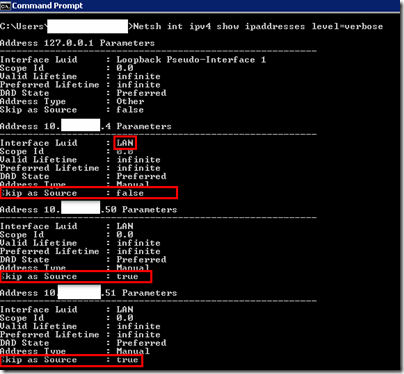




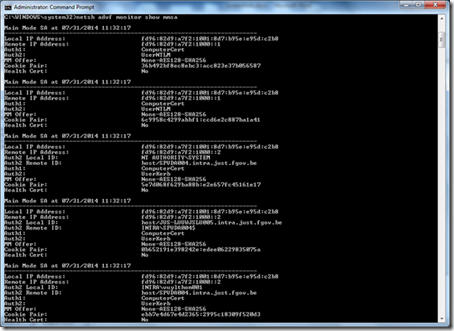
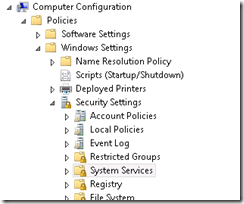





3 comments