I’ve been testing an UAG setup where the trunk is either authenticated using Active Directory or Active Directory Federation Services. For this particular setup I had both configured some months ago. Now I wanted to reconfigure my trunk from AD to ADFS again. When I tried to activate the configuration I was greeted with the following error:
In words: Failed to run FedUtil from location C:\Program Files\Microsoft Forefront Unified Access Gateway\Utils\ConfigMgr\Fedutil.exe with parameters /u "C:\Program Files\Microsoft Forefront Unified Access Gateway\von\InternalSite\ADFSv2Sites\secure\web.config".
In the event log I saw the above error. Now I started trying the most obvious things like a reboot, but all in vain. I also tried creating a completely new trunk, but that didn’t work out either. Finally I started thinking that some patch was being uncool. I verified the updates and I saw a patch round had occurred a few days ago. I uninstalled all patch from that day, and after a reboot I was able to activate the configuration again! Now you’re probably hoping for me to tell which specific patch is being the culprit? Well for now I don’t know that yet… But here’s the list of patched I uninstalled:
- http://support.microsoft.com/?kbid=2524478
- http://support.microsoft.com/?kbid=2603469
- http://support.microsoft.com/?kbid=2604115
- http://support.microsoft.com/?kbid=2608658
- http://support.microsoft.com/?kbid=2621146
- http://support.microsoft.com/?kbid=2621440
- http://support.microsoft.com/?kbid=2637518
- http://support.microsoft.com/?kbid=2639308
- http://support.microsoft.com/?kbid=2647753
- http://support.microsoft.com/?kbid=2653956
- http://support.microsoft.com/?kbid=2655992
- http://support.microsoft.com/?kbid=2656373
- http://support.microsoft.com/?kbid=2656411
- http://support.microsoft.com/?kbid=2658846
- http://support.microsoft.com/?kbid=2659262
- http://support.microsoft.com/?kbid=2667402
- http://support.microsoft.com/?kbid=2676562
- http://support.microsoft.com/?kbid=2677070
- http://support.microsoft.com/?kbid=2679255
- http://support.microsoft.com/?kbid=2685939
- http://support.microsoft.com/?kbid=2686831
- http://support.microsoft.com/?kbid=2690533
- http://support.microsoft.com/?kbid=2691442
- http://support.microsoft.com/?kbid=2698365
- http://support.microsoft.com/?kbid=2698707
- http://support.microsoft.com/?kbid=2699779
- http://support.microsoft.com/?kbid=2705219
- http://support.microsoft.com/?kbid=2709630
- http://support.microsoft.com/?kbid=2709715
- http://support.microsoft.com/?kbid=2709981
- http://support.microsoft.com/?kbid=2712808
- http://support.microsoft.com/?kbid=2719857
- http://support.microsoft.com/?kbid=2719985
- http://support.microsoft.com/?kbid=2729094
- http://support.microsoft.com/?kbid=2731847
- http://support.microsoft.com/?kbid=2732052
- http://support.microsoft.com/?kbid=2735855
- http://support.microsoft.com/?kbid=2741355
There are a lot…. Good luck! I still might have hit something else, but I sure did try a few reboots before actually going the uninstall-patches route… And that one definitely did it for me.

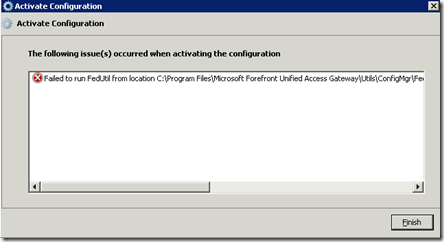
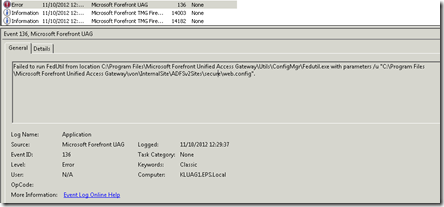
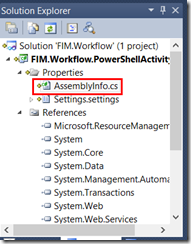
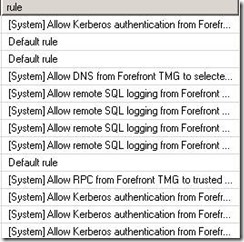

![clip_image002[4] clip_image002[4]](https://blogger.googleusercontent.com/img/b/R29vZ2xl/AVvXsEj7ojS863E48jYdozF5ldHDxPfTCDxRNnjZ1UDya9quog6uQAhuSn0SSDJIgygNkGSFTpCPai8JWDSTbvv4YSCEduDbS7pKnAlIVYPn8F3IzXv20VnXHRQGZXHcCQxa-Rn1Cu9R-1EiPg/?imgmax=800)
![clip_image002[6] clip_image002[6]](https://blogger.googleusercontent.com/img/b/R29vZ2xl/AVvXsEjS9JIkPnjqhKgY-43zFvt0Sktgn-6m7AcqzQgFXbiq1GoOVXKy396eG3oN6_jRAnHcGITY1_gpxqK4ruorOOlcG9fUwNyb_tMAhcJlG8QeXDiR5lF87u8pCcE0S3s8wm8YVMdh-aTZ6A/?imgmax=800)

![clip_image002[8] clip_image002[8]](https://blogger.googleusercontent.com/img/b/R29vZ2xl/AVvXsEhOsvM4v-8gWqdaNoEFlEttsU1TwrKWetCD78DLZktWuNJICehBuQQaPzCnriaOGSQGrK0aH6QV6QAPzJe1F8JN8nqI8Ol3JKeiHN65Yb6R1iCsF8HVY8hSYi59xc7cM9hXCSABil7_dg/?imgmax=800)
![clip_image002[10] clip_image002[10]](https://blogger.googleusercontent.com/img/b/R29vZ2xl/AVvXsEjJkyHxUG4tfEtiJpgHoT0zcj_NO__nuFXmtU6Yezqy92i9ezWkgaVKePgqiNHVko06KWnpa466k0piWsYtpN_lZAA2VllcOOhXl0b7f9EAMq5qTKYo1Lrl84YqihS0eg-GOiA4TJD-bw/?imgmax=800)


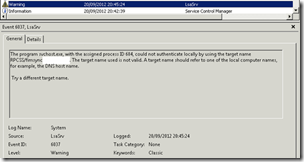





4 comments