I was assisting a colleague which was installing the Ax 2010 Enterprise Portal on a SharePoint Farm. The farm consisted of 2 servers hosting the SharePoint web applications (the actual sites), and 2 servers hosting the central admin and application services roles. We wanted to start with installing the Enterprise Portal bits on both web front servers without actually choosing the “create site” option in the installer. This would just prep the server and then we’d finalize it by running the “create site” option on the central admin server.
Here’s the screenshot where we selected the Enterprise Portal (and some other prereqs for the Portal):
Some steps further we were supposed to get a dropdown with an overview of all sites hosted by SharePoint. Although SharePoint was installed, and we had multiple sites created, we were greeted with an error stating “Microsoft SharePoint 2010 is not installed or running. Please run the prerequisite utility for more information. Operation is not valid due to the current state of the object.”
Going back and clicking next again doesn’t really solve the problem. Going to the installer log file (which is located in \Program Files\Microsoft Dynamics AX\60\Setup Logs\[Date]) showed us that the installer seemed to query the local IIS configuration just fine. As far as I could tell no actually error was given, but it started processing shortly after trying to get information regarding the first actual SharePoint site.
After staring a bit at the log my eye fell on the “GetFirstHostHeaderOfWebSite” method. It seemed to have ran fine for the default website, but it wasn’t executed for the first actual SharePoint site. And it rang a bell as we have customized this a bit. We had in fact 3 host headers for each SharePoint site. One for the virtual name, one for the virtual name but dedicated to the node and one which was just blank with the IP. I know the last one more or less make the others unnecessary, but we added that one later on when we figured our hardware load balancer status probing wasn’t playing nice with the host headers.
Long story short, after modifying ALL sites found in the IIS configuration so that thed have one or no host headers, the setup was able to enumerate the potential sites to configure the AX Enterprise Portal for just fine. Bit weird and seems like a bug in the installer to me…

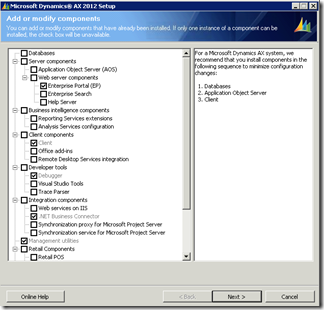




![clip_image002[5] clip_image002[5]](https://blogger.googleusercontent.com/img/b/R29vZ2xl/AVvXsEj5GGa6VwcsO6d5vHcAPnf6fwM55JH7CrUEOQ-gEa3VgZ_p6U3p8YssvZywwMgyRTtBMIzwaT0Ef_dBwm1ZC2RvwNLG43JfGVM8ZK10uxQ3YpSJ1sK_-8F2TjAEtVLgy7BJjUiybjK00w/?imgmax=800)
![clip_image002[7] clip_image002[7]](https://blogger.googleusercontent.com/img/b/R29vZ2xl/AVvXsEgvb2KvJbNmYC7WhVpNM2trNBfdxTGMweVbSCte2LCOE2XljXfuzJJJXrWoL-voQA3mNVLaKARKv5tcED5ztK4dTu3gncSqk4EG2NsB8T4RrYYhtlmxyh8j165eOybEV5DvYIOlUdsvDA/?imgmax=800)





5 comments