One of the things a colleague of mine encountered in the past, and which I stumbled upon lately is the following. Sometimes people want to have the Local Administrator account disabled on their servers. There has been a GPO to do this for ages. It’s located below Computer Settings > Windows Settings > Security Settings > Local Policies > Security Options. The setting is “Accounts: Administrator Account Status”: Disabled.
The screenshot shown below is from the security policy on a server which has the policy (Administrator Status: disabled) applied. You can see that A group policy is setting the setting to enabled. Which is in fact the opposite of what I have configured through the GPO.
One could think I have another GPO being applied later. But using gpresult /H:report.html I can clearly see “my” GPO is winning and that the setting in fact should be set to disabled…
Also a regular Resultant Set Of Policy shows the setting as disabled…
But the account is Active and remains in this state…
So, Group Policy Preferences to the rescue! It’s not a real answer as to why things are going wrong, but it’s definitely a doable workaround. This policy works flawless.
You can’t always get to the bottom of things…






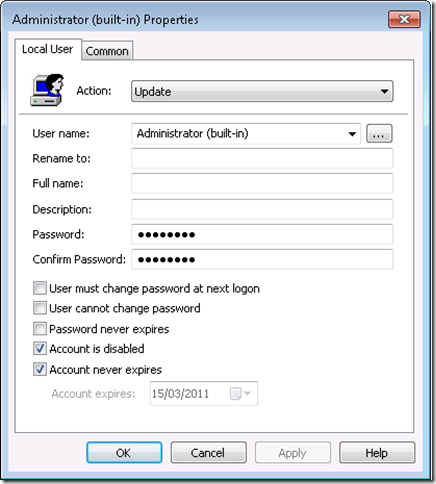






3 comments